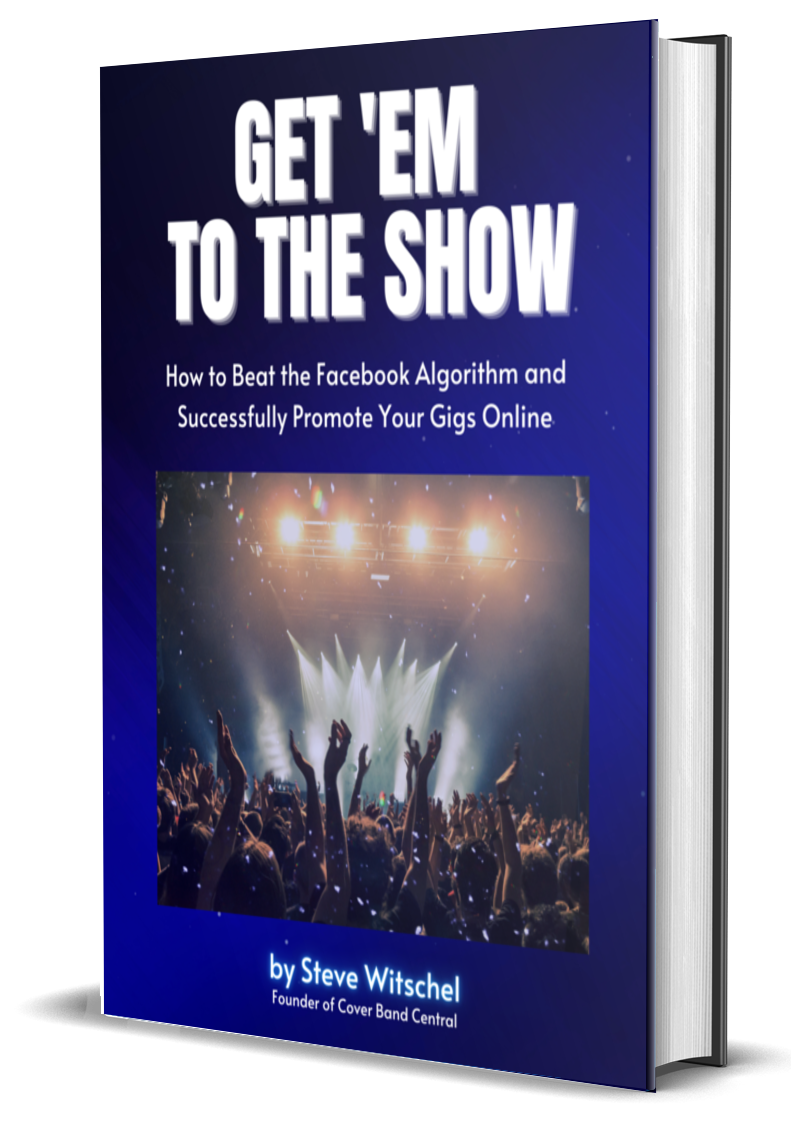Facebook Live debuted in late 2015, but didn’t start rolling out to users until early 2016. Some early adopters took to the feature and ran with it—with a few utilizing it on a consistent basis.
However, many musicians didn’t pay it any mind as they focused on their recording and gigging ventures. It wasn’t until they were forced into a situation to stay home that attention turned to a way to still play and make some money.
We’ve talked about all of the best practices for live streaming elsewhere, but for the purposes of this article, we’ll only be covering one very important factor:
Utilizing the “flip horizontal” feature on your ipad or iphone.
If you’ve come across the multitude of live streams lately, you’ll have noticed that many if not most guitar players look like they’re playing left-handed. Or perhaps you may see words written on a t-shirt or sign that show up backwards.
This is simply because the broadcaster hasn’t flipped the screen.
If you know the musician(s), this becomes a distraction as you watch. You can never quite truly get “into” the performance because it just doesn’t look right.
While the “flip horizontal” function is easy to activate, it’s a bit elusive to find. There are no words on your iphone directing you to perform this operation, and many people don’t even know it exists, or don’t consider it to be a factor.
But it is, and it’s a big one.
Performers want to come across as knowing what they’re doing, and showing up backwards on people’s computer screens and phones makes them look amateur.
So if you want to look the best you can on video, and make the most you can in tips, just follow the steps below to flip your screen on an iphone or ipad.
(Note: This feature is not yet available on android phones)
Step 1 – Open Facebook Live
When you go to make a post on Facebook, there is an option to go live. It will say either “Go Live” or “Live Video.” Either way, that’s your door in.
Most people want the screen facing them during a performance so that they can see themselves and/or read comments. This is the reason that you need to flip the screen.
Step 2 – Find the Star
Once you’ve activated the live feature, you should see yourself in the camera, along with a bunch of various icons.
It can get confusing if you don’t know what any of them do.
The one you want to concern yourself with looks like a wand with a star at the end. Click or press that icon.
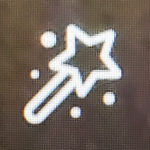
Step 3 – Find the Toolbox
After you click the star wand, you see a series of icons at the very bottom of the screen. If you look all the way to the right you will see an icon of a wrench and a screwdriver. Click that.
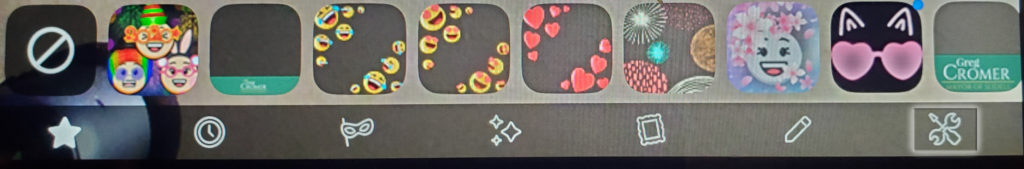
Step 4 – Flip it Good
Now at the bottom you will see three icons: One that looks like a horizontal split screen, then one that looks like a vertical split screen, then finally one that looks like the sun. Click the horizontal split screen on the left.
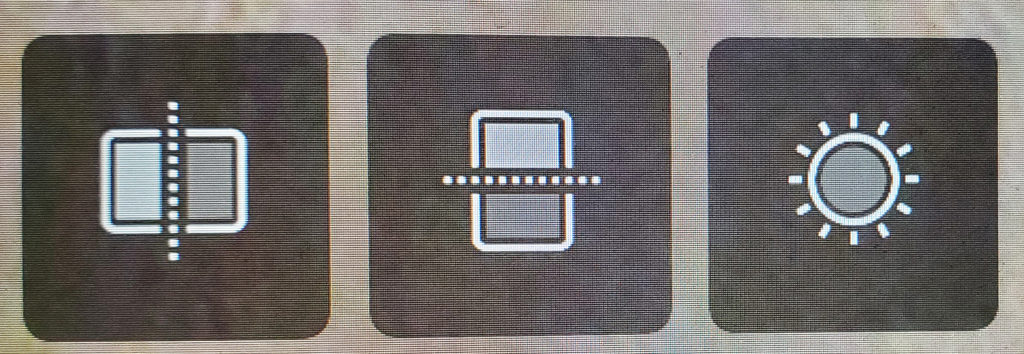
You should see your image flip on the screen. This will now allow you to show up to the audience the right way. You are now all set to go live.
You’ll need to do this every time you broadcast, but now that you know how easy it is, you’ll never appear backwards again!