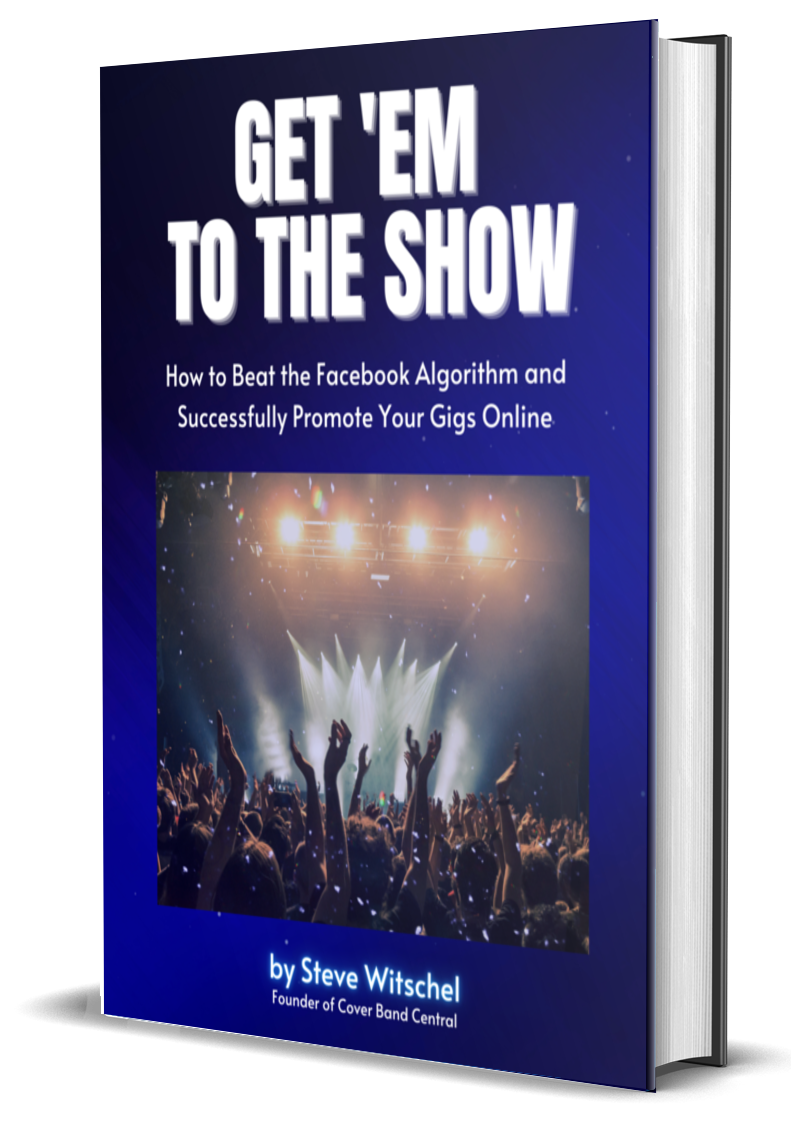Relegated to performing from their homes, musicians quickly turned to the internet to find a way to reach an audience. The most popular option for most players has been Facebook Live.
The streaming program was first rolled out to the general public in early 2016, but wasn’t really embraced by the music community at large—save for a few lifers who incorporated it into almost every gig.
Now faced with no work, no income from gigging, and a ton of time on their hands, thousands of musicians have been delving into the world of live streaming for the first time.
Soon after its release, I saw the advantage of utilizing this amazing technology and how much it could benefit everyone. I wrote an article about it which you can read here. Not too many people read it when it was published—which is a shame.
And now here we are. Sequestered to our homes, forced to practice social distancing for our health and the well-being of others, and only one way to get our playing out there.
I’ve done over a half-dozen live broadcasts in both the Cover Band Central Facebook Group and on the Facebook Page in the last three weeks where I’ve offered essential tips to make the most of your live streaming efforts. But unless you caught me live, or took the time to watch the replay, you’ve missed some valuable information. Hence, this article.
For our purposes here, I will be covering the fundamental practices that will yield the best outcome with your performances. I am not, however, getting into too much technical information. In other words, if you’ve been playing for any length of time, you can probably figure out the sound yourself. Every situation is different, and if I get into types of mics and various other equipment, I’m going to lose some of you.
So for your benefit, and my sanity, I’m outlining every single basic practice that you need to take into account, and actually DO, with regards to live streaming your music on Facebook. These all make a big difference, and none of it is difficult.
Here we go:
1. Plan
Just as with anything involving the business of playing music, you need to have an idea of what you’re looking to accomplish, and the steps you’ll need to take to do so. This sounds harder than it actually is. Very simply, you need to have a clear idea of what you’re doing and how you’re going to do it. The tips that follow will help you immensely, so after reading everything, circle back here.
2. Create an Event
Event invites have mostly been a nuisance over the years on Facebook. But things are different now. You’re not asking anybody to get a babysitter, leave their home, drive far, pay a cover, or drop way too much money on drinks. They can attend your event from the comfort of their own couch. Or toilet. It doesn’t matter.
The point is that you have a much greater chance of getting attendees for a FB Live broadcast than you do of getting someone to trudge out to the watering hole where you usually play. So schedule your livestream ahead of time and create and event. And invite people to it. A lot of people.
3. Create Your Setting
Before you even decide that you’re going to live stream, you probably have a fairly good idea of where you’re going to do it. So the most obvious factor here is to make sure you have a good setup based on your location and player(s) that will be on camera.
You can, and should, do a recording on your phone (or whatever you’ll be using to stream) of the “stage” you’ll be using so you can watch it back and see what the internet audience will be seeing.
And make no mistake. This IS a stage…just like when you play out in the real world. It’s the setting you’ll be using to present yourself to the masses. It doesn’t have to be extravagant. It just has to look good. Make it balanced and appealing to the eye.
With this step, your background should be an important consideration. And your background is basically everything else that is in view to the audience besides you. So, pictures on the wall, colors, shit you just have lying around…are all in the frame, and the audience will see that. When watching a video, the eye travels around. Make sure everything that they see is something that will add to the overall experience.
Logitech HD Pro Webcam C920, 1080p Widescreen Video Calling and Recording (960-000764)
4. Lighting
Most of us don’t have professional stage lighting in our homes. That’s okay. People want to feel connected to the setting, and basic lighting will suffice in most cases. But it’s not something to neglect. Use whatever you have at your disposal, and make sure that you and everyone else that will be on camera is lit well enough to see faces clearly.
If you have fancy lights that you can incorporate, then do that. Make it look cool to the audience. Set it up, record it, watch it back, make adjustments, and repeat if necessary.
That might seem like a lot already, but it’s really not. Once you figure all of that out, you can repeat the same steps every time.
What follows are the things you need to do right before you hit that Go Live button.
5. Write a Description
After you click “Go Live” on your phone or ipad, you are presented with a camera view of what the audience will be seeing, as well as an option to add a description. Do this. Every time. You’re not actually live yet, so you have the time to construct a good description.
Here is where you can communicate with the audience even before they hear a note—and most importantly—give them a reason to click and watch you play. You want to be personal here, but keep it short and sweet:
“Shut in just like you guys, and I’m here to play some tunes for you to lift your spirits.”
There’s more to add to the description which you’ll see in the next tip, but start it with what you’re doing and why you’re doing it.
6. Have a Tip Jar
This should be a no-brainer at this point. None of us are making money gigging. This is all we have. There are two options that are widely used by both folks who receive tips and those who may be compelled to offer gratuities. They are PayPal and Venmo. There are other options, but there’s no need to complicate things. Sign up for both, and provide the links to your audience.
If you already have a PayPal account, sign up for a PayPal.me account which is designed specifically for taking tips. It’s easy and keeps things organized.
Venmo is also very simple to set up and get up and running. All you need is checking account to connect to it and you’re golden.
Funds are immediately available to withdraw with both options.
Now that you have a way for people to pay you, put the links for both in the description.
THIS IS CRUCIAL
You want to make it easy for people to pay you. Stating that you have a PayPal or Venmo and providing the names for both in the description is not enough. Hand written signs are pointless and ineffective—and quite frankly—an eyesore.
Type in the links. The actual links. Y’know, with the www and the .com. Make it so people can just click the link while they are watching you play, and another window will pop up, and they can tip you with a click.
Make it easy for people!
Don’t make people jump through hoops to tip you. You’ll lose potential revenue if you add steps to the process.
Make it easy.
Take the few seconds it takes to type the URL in the description.
So to add to the description example above, it would now read:
“Shut in just like you guys, and we’re here to play some tunes for you to lift your spirits. Feel free to drop some love in our tip jar! www.paypal.me/yourbandname or www.venmo.com/yourbandname
I see so many people typing Venmo- @myband
Why? Just type in the actual link. The actual, CLICKABLE link.
Make it easy for people. You’ll make more money.
Want your livestream shared to Cover Band Central’s audience of over 200,000 music fans?
Send a message to the Cover Band Central Facebook Page with:
1) A link to the Page you’ll be streaming from and
2) The time you’ll be going live (Including time zone).
(Please send request on the day of the stream. We’re limiting shares to 10 per day, so it’s first come, first served. A $10 or more donation is preferred for this service. Go to www.paypal.me/coverbandcentral to show your love.
7. Flip the Screen
This is by far the biggest faux pas of live streaming musicians. If you are a right-handed guitar player, but to the audience you look left-handed, it’s distracting. Even to the casual viewer it’s slightly annoying. It’s like the mosquito that keeps buzzing around your head. It’s right in front of you but there’s nothing you can do about it.
Seriously though…flip the damn screen. When you’re live and you have a t-shirt with writing but to the audience it’s backwards, it looks ridiculous. You look like an amateur. Learn how to flip the screen. I give simple step-by-step instructions here. Learn how to do it and then it won’t ever be a thing.
For those who just blew past what I’ve said so far, stop and think about this. You’re live. It’s not much different than being live on television. Have you ever seen a musician on live TV where the screen is flipped so the artist is backwards? Yeah, no. Learn how to do this and do it. You may not think it makes a difference, but it does. Don’t be lazy with this. Once you learn how to do it, you won’t ever have to think about it.
8. Make Your Post Public
Some people have their privacy settings on Facebook set to “Friends” so everything they post is only available to people on their friends list.
Facebook defaults to your setting, so if you’re set to just “Friends” you need to change the privacy setting to “public” so folks can share your broadcast. You’ll reach many more people—and since you’re going live anyway—might as well offer yourself to as many people as possible.
Okay…you’re ready. Nice job! What follows is what you should do once you’re rolling:
9. Interact with the Audience
Right from the get-go, you should be talking to the camera and the people who are tuning in. This is your bread-and-butter. People are clicking on your stream as soon as you go live, so you need to realize that people are now watching your every move. I don’t say this to make you nervous. You’re human. People know that and they’re okay with it. But you’re live. Look into the camera and talk to people. Engagement is the key here. That is what will keep people watching. And tipping.
This is not a bar or club gig. It’s a completely different animal. Standard rules that you would follow at a live show get thrown out the window here. You do not have to play song after song. In fact, you should stop after every song. Read comments, acknowledge people who are watching you BY NAME. Take requests. Talk to people. Just talk. Then play another song. Then repeat.
Realize that the camera is your audience. Look directly into it when you’re speaking. When you’re playing, you don’t need to do that. Just do your thing. But know where the camera is and what it sees. Understand what the audience experience is while you’re performing. All it takes is to check out some other people’s live streams to see what the audience sees.
Most people are not doing all of these things. So if you do, you’ll have a leg up. Live streaming is huge right now, and it takes mere seconds for people to click off of your stream. Realize that you are competing with another broadcast that is just a scroll and click away.
Be you. Do you. You are the only you there is, and people will gravitate towards what you have to offer as long as you believe it.
These tips are the definitive guide. Do these things. None of it is hard or time consuming.
It’s possible that we’ll be in this position for a good while, so you might as well embrace this opportunity.
I offer this information because I love being a musician. I care about this community that I’ve gathered, and as long as I’m able, I will continue to provide the best information that will help you advance in all aspects of your musical endeavors.
I don’t charge for anything, but running Cover Band Central takes a tremendous amount of work. If you’d like to throw us some love, it would be greatly appreciated. Anything helps. Our tip jar is www.paypal.me/coverbandcentral.
Thank you. All the best to you.
– Steve